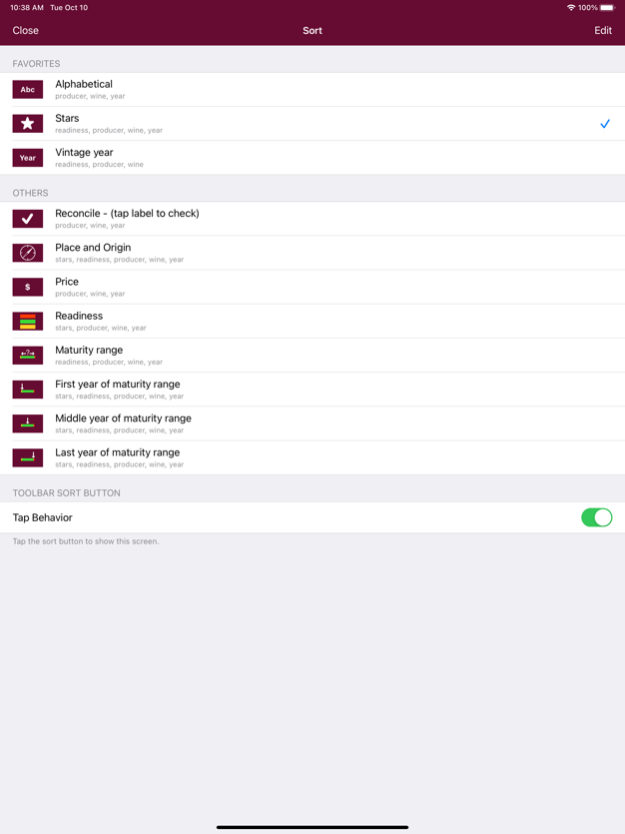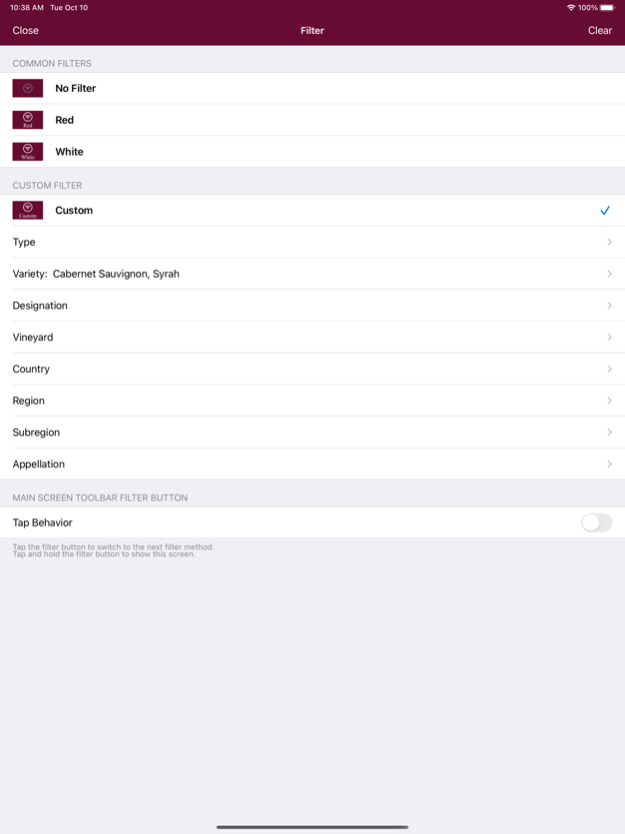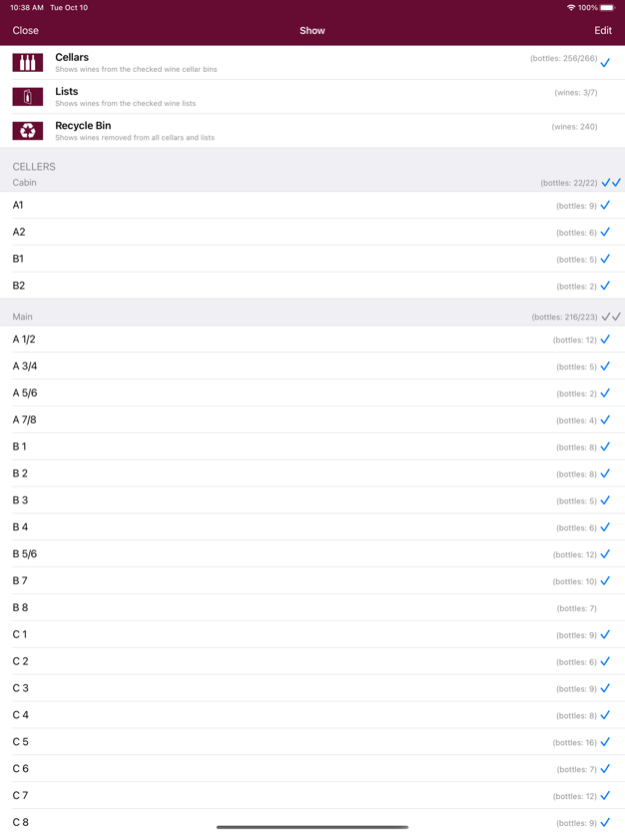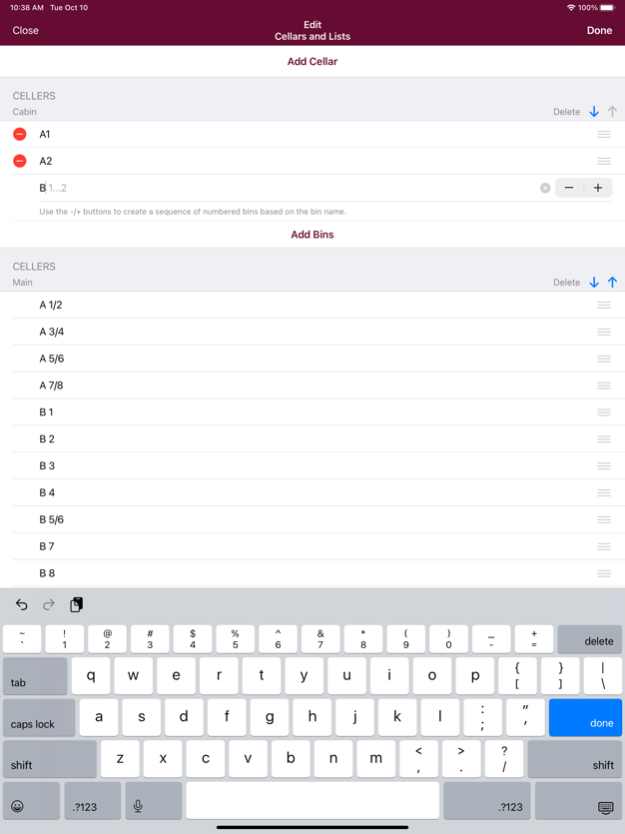Cellar Star 4.0
Continue to app
Free Version
Publisher Description
Cellar Star keeps track of your wines so that you can enjoy them at their best.
Free to try out and to use with small collections.
Whether you have a cellar filled with wine or are just saving a few cases in a hall closet, it's easy to lose track of what you have. Cellar Star is designed with this in mind.
Make informed selections from your cellar. Focus your attention on wines that are ready to open. Have confidence that your inventory is up to date. Spend less time managing your cellar and more time enjoying it.
— Easily Add And Select Wines —
Import your inventory from existing cellar tracking applications and spreadsheets.
Adding wine is easy with predictive text that knows your collection and the wine regions of the world.
Easily select wines from your cellar in the way that works best for you:
- Search by keywords.
- Browse your collection organized by name, star rating, place of origin, vintage year, and more.
- Utilize filters to refine the list of displayed wine.
— Manage Your Collection —
Complete iCloud integration ensures that your inventory stays synchronized across all your devices and allows for easy backup and restoration to your iCloud Drive.
Configure cellars and bins to match your storage layout.
Rate each wine on a five star scale and choose the best years for opening.
Reconcile what's actually in storage with your Cellar Star inventory.
Oct 18, 2023
Version 4.0
- New Search Bar accessible on the main screen.
- Bottle counts can be changed in place on the main screen.
- Easily create/edit/configure cellars and bins.
- Improved predictive text for appellations, subregions, regions, and countries.
- Predictive text for adding varietal blends in wine details.
- Other bug fixes and improvements
About Cellar Star
Cellar Star is a free app for iOS published in the Health & Nutrition list of apps, part of Home & Hobby.
The company that develops Cellar Star is ThinkMobile. The latest version released by its developer is 4.0.
To install Cellar Star on your iOS device, just click the green Continue To App button above to start the installation process. The app is listed on our website since 2023-10-18 and was downloaded 0 times. We have already checked if the download link is safe, however for your own protection we recommend that you scan the downloaded app with your antivirus. Your antivirus may detect the Cellar Star as malware if the download link is broken.
How to install Cellar Star on your iOS device:
- Click on the Continue To App button on our website. This will redirect you to the App Store.
- Once the Cellar Star is shown in the iTunes listing of your iOS device, you can start its download and installation. Tap on the GET button to the right of the app to start downloading it.
- If you are not logged-in the iOS appstore app, you'll be prompted for your your Apple ID and/or password.
- After Cellar Star is downloaded, you'll see an INSTALL button to the right. Tap on it to start the actual installation of the iOS app.
- Once installation is finished you can tap on the OPEN button to start it. Its icon will also be added to your device home screen.